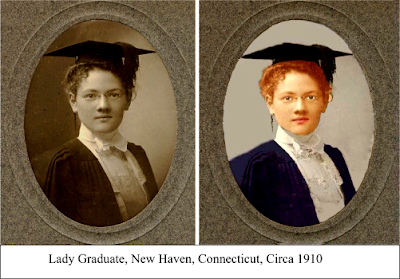 I am fascinated by past generations, the people who lived before us in this great nation. It ties in with my interest in history. I love to browse antique shops, where amidst the musty-smelling junk I sometimes find some an interesting artifact, a small window into the past.
I am fascinated by past generations, the people who lived before us in this great nation. It ties in with my interest in history. I love to browse antique shops, where amidst the musty-smelling junk I sometimes find some an interesting artifact, a small window into the past.Old photos are a favorite, just common photos of ordinary people. It's interesting to see what kinds of fashions they wore, what kinds of hairstyles. In the late 19th and early 20th centuries, men often wore detachable collars held on to their shirts by brass studs. Some of those detachable collars look weird to us today - they could be very tall and look quite uncomfortable. Even more so when they were made of celluloid, a stiff paper-like material that was quite flammable. It could be dangerous smoking a cigar while wearing one of those!
I sometimes colorize old black and white photographs using Photoshop, just to see what the person would look like in the here and now. The results can be stunning. It's like breathing life into the old photos. Take for example this photo of a young woman graduate from New Haven, Connecticut, circa 1910. Colorizing her makes her seem more lifelike, more in the present. The past, after all, was not in black and white; only the photos were.
Bottom photo: a young businessman circa 1900. Note the high
 celluloid collar.
celluloid collar.In Photoshop, you colorize a black and white photo, not by painting it, but by changing the color balance. Using the magic wand tool, you can select one area of the photo, say the face, and change the color balance by turning up the red. Each different area has to be cordoned off digitially, then colorized by changing the color balance.
It's also a great technique for restoring modern color photos that have faded.


No comments:
Post a Comment